
The "Loot Highlight" feature was added in patch 13.20 which took place in Summer '23.
In my opinion, this is one of the biggest hunting improvement for low & medium-pro players since a long time.
Main purpose of that tool is to show players which corpses dropped loot or were already looted.
It consists of few mechanics which I will try to explain below.


That's what we are talking about - visual effect of Loot Highlight.
When you see this on corpse - it means that corpse has loot inside of it and was not open yet.

What is important - you don't need to be owner of corpse (most damage dealt) to see this visual effect!!!

Let's show it on some examples.
On screenshot shown below you can see corpses of 6 wolves.
Only 4 of them have visual effect of Loot Highlight - it means that 2 of them (in yellow circle) did not drop any loot.


When you put any items on dead corpse which dropped loot and was not looted yet - the visual effect will be visible on the items!
Just like on the backpack which I put on dead wolf!
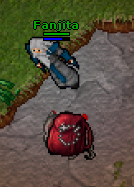

Even if you put dead empty body on body containing some loot, you will be still aware of that fact!
