I used to have the same issue as you after cipsoft did some changes.
First make sure your OBS is up to date, then do the following:
Add: Game Capture, then follow the settings below.
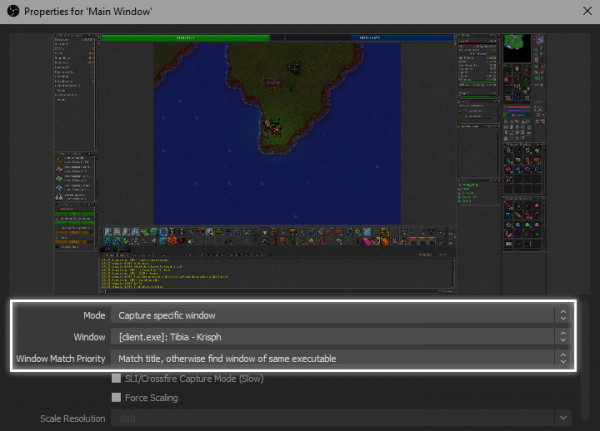
This always work for me, it may have a blackscreen sometimes at the beginning but then I just press fullscreen on the tibia client (CTRL+F) and then wait til I see the client on OBS, then press it again if you dont want fullscreen.
But after that it always works until from start to finish.