Yes, to see what is skipped by right-clicking on your backpack and pressing "manage loot containers"
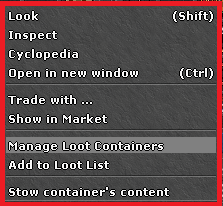
If you use the quick loot filter just make sure to put it to the option you want to pick up loot with :) You can also to clear skip loot by pressing the button.
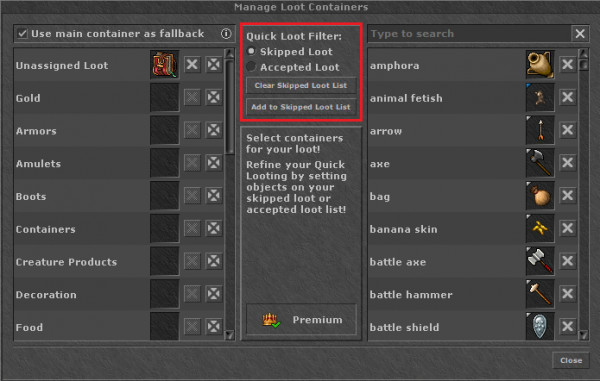
Changes made to see a list of what loot is skipped was added in the Summer Update 2020-
https://www.tibia.com/news/?subtopic=newsarchive&id=5622&fbegind=24&fbeginm=5&fbeginy=2020&fendd=24&fendm=7&fendy=2020&flist=11111111
https://www.tibia.com/news/?subtopic=newsarchive&id=5586&fbegind=24&fbeginm=5&fbeginy=2020&fendd=24&fendm=7&fendy=2020&flist=11111111