First of all, find someone who wants to buy your house and agree on the date and price. You can advertise on the Trade board of your world or the Advertising channel.
Once you have made the deal, log in to Tibia.com and navigate to your house details. The easiest way is to click the link below your character name:
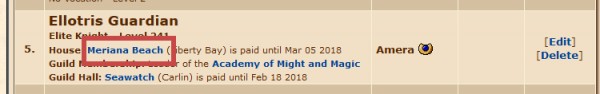
On your house details, click the "Move Out" button:
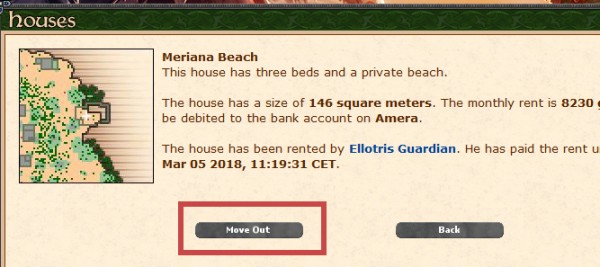
The next screen allows you to select whether you just want to move out, or also sell it to another player. Make sure to check the "and pass it to" option. If you don't do this, you will simply leave the house and it will become available for auction. You need to provide the date, the player name you wish to sell to and the amount of gold coins you are selling to house for. You also need to confirm this action with your account password. Once you have made sure that all the data is correct, click Submit.
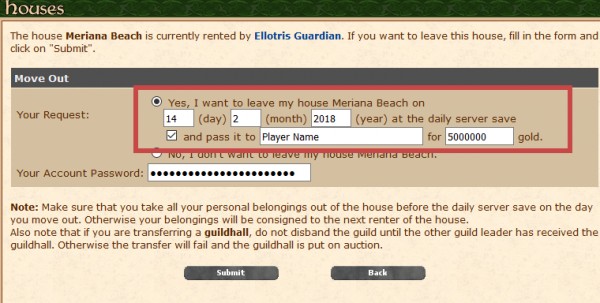
This is where your part ends. Please note, that the receiver of the house must also accept it. He needs to navigate to the same house details screen and confirm he wants to buy the house for the given amount of gold coins.