Go to Options -> Controls to set your Keyboard Delay. Setting the Keyboard Delay all depends on the player itself. They recommend 250 ms. If you put the Keyboard Delay to under 250 ms it will have a yellow circle with an explanation mark to the right of it when you hover over it will tell you this:
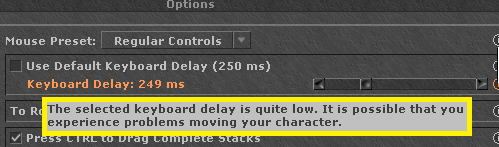
They recommend for a higher level to increase the Keyboard Delay, however for me I think otherwise because it all depends on the player. If you hover to the right where there's an explanation mark it will tell you this:
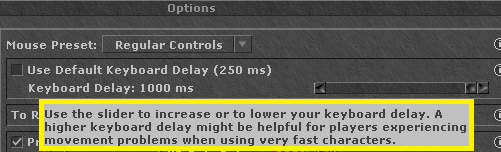
My personal preference for the Keyboard delay is 0 ms (Which isn't recommended because they say it will effect your characters movement. which it does, because when I'm trying to step on a sq sometimes I walk 2 sqs but I prefer this because I feel fast and I'm a high level 570)
Basically, Keyboard Delay is there if your experiencing problems with movement, if your character isn't keeping up with you, if you don't like the pauses when you type anything on your keyboard (as this is essentially keyboard lag). Please mess around with this setting to see what is optimal for you :)
> Depending on my character lvl I will have to change the keyboard delay? Or how does it works?
The default setting of 250 ms should work in most cases to avoid making an extra step. Further adjustments are up to the players.
Official Response by Burchan on 9/16/2016 with the implementation of Keyboard Delay on Tibia 11